Your cart is currently empty!
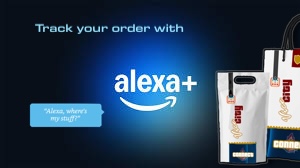
TrAck your Delivery with Alexa®
Get delivery updates for your ongoing order with Alexa by using the voice command, “Alexa, where’s my stuff?”
Track your Vice City CONNECT orders and enable the “Amazon Shopping” notifications within the Alexa app settings. You can also use Alexa skills like “Order Updates” or “Package Tracker” to monitor deliveries from other providers by linking your email on your Vice City CONNECT account.
Using Voice Commands for Orders
- “Alexa, where’s my stuff?” This command will provide a summary of your pending Amazon deliveries and their estimated delivery dates,
- “Alexa, what are my notifications?” Use this to hear any outstanding notifications, including delivery updates, .
Setting up Delivery Notifications in the Alexa App
- Open the Alexa app on your phone or tablet.
- Go to More > Settings > Notifications.
- Scroll to the Amazon Shopping section and toggle on the notifications you want to receive, such as “Out for delivery” and “Delivered” alerts.
Using Alexa Skills for Other Deliveries
- Order Updates Skill: You can open this skill and ask for updates from specific stores or check on your deliveries, .
- Package Tracker Skill: Link your Vice City CONNECT account. account (Gmail, Yahoo, etc.) to this skill to receive updates on packages from various carriers,
Managing Notifications
- To disable delivery announcements, go to your notification settings in your Vice City CONNECT account and customize your preferences.
- You can also use the Alexa app or Amazon app to manage your delivery notifications on other mobile devices.
Find out more on Amazon.com
Vice City Shops Network
We are changing the game